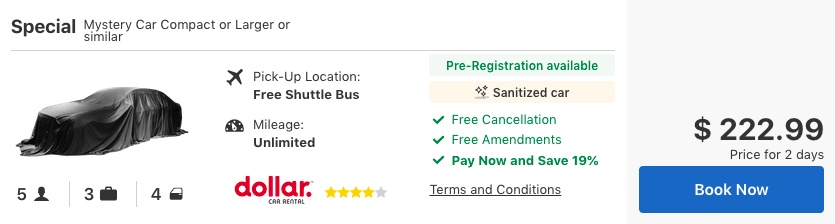✈ 8-Day Italian Vacation with Hotels & Air from Great Value Vacations
Venice, Venice
$999
✈ 8-Day Italian Vacation with Hotels & Air from Great Value Vacations

Trending
Great Wolf Lodge Water Park Resort near Minneapolis
1700 American Boulevard East, Bloomington • 8.3 mi
62% discount_off
Great Wolf Lodge Minneapolis/Bloomington

Trending
✈ 8-Day Bogota, Cartagena & Medellin Trip w/ Hotels & Air
Cartagena, Cartagena
$799
✈ 8-Day Bogota, Cartagena & Medellin Trip w/ Hotels & Air

Trending
Great Wolf Lodge Water Park in Houston/Webster TX | Indoor Water Park
1000 Great Wolf Way, Webster
58% discount_off
Great Wolf Lodge Water Park - Houston/Webster

✈ 7-Day Greece Vacation with Air from Great Value Vacations
Athens, Athens
$1,199
✈ 7-Day Greece Vacation with Air from Great Value Vacations

Great Wolf Lodge Water Park Resort near San Francisco
2500 Daniels St, Manteca
58% discount_off
Great Wolf Lodge San Francisco/Manteca

Great Wolf Lodge Water Park Resort in Grand Mound
20500 Old Highway 99 Southwest, Centralia
58% discount_off
Great Wolf Lodge Grand Mound

Great Wolf Lodge Water Park Resort in the Dells
1400 Great Wolf Drive, WI 53913, Baraboo • 198.1 mi
63% discount_off
Great Wolf Lodge Wisconsin Dells

Great Wolf Lodge Water Park Resort near Boston
150 Great Wolf Drive, Fitchburg
50% discount_off
Great Wolf Lodge Boston/Fitchburg

Great Wolf Lodge Water Park Resort near Anaheim
12681 Harbor Boulevard, Garden Grove
58% discount_off
Great Wolf Lodge Anaheim

Great Wolf Lodge Water Park Resort near Baltimore
1240 Chesapeake Overlook Parkway, Perryville
58% discount_off
Great Wolf Lodge Baltimore/Perryville

✈ 8-Day Ireland Vacation with Air from Great Value Vacations
Ireland, Ireland
$699
✈ 8-Day Ireland Vacation with Air from Great Value Vacations

✈ 8-Day Berlin, Prague, & Budapest Vacation with Air
Berlin, Berlin
30% discount_off
✈ 8-Day Berlin, & Prague Vacation with Hotels & Air from Weekender Breaks

Hotel Near Niagara Falls with Casino Fun and Iconic Views
5706 Ferry St., Niagara Falls
92% discount_off
Ramada by Wyndham Niagara Falls Near the Falls

Great Wolf Lodge Water Park Resort in Scottsdale
7333 North Pima Road, Scottsdale
58% discount_off
Great Wolf Lodge Arizona